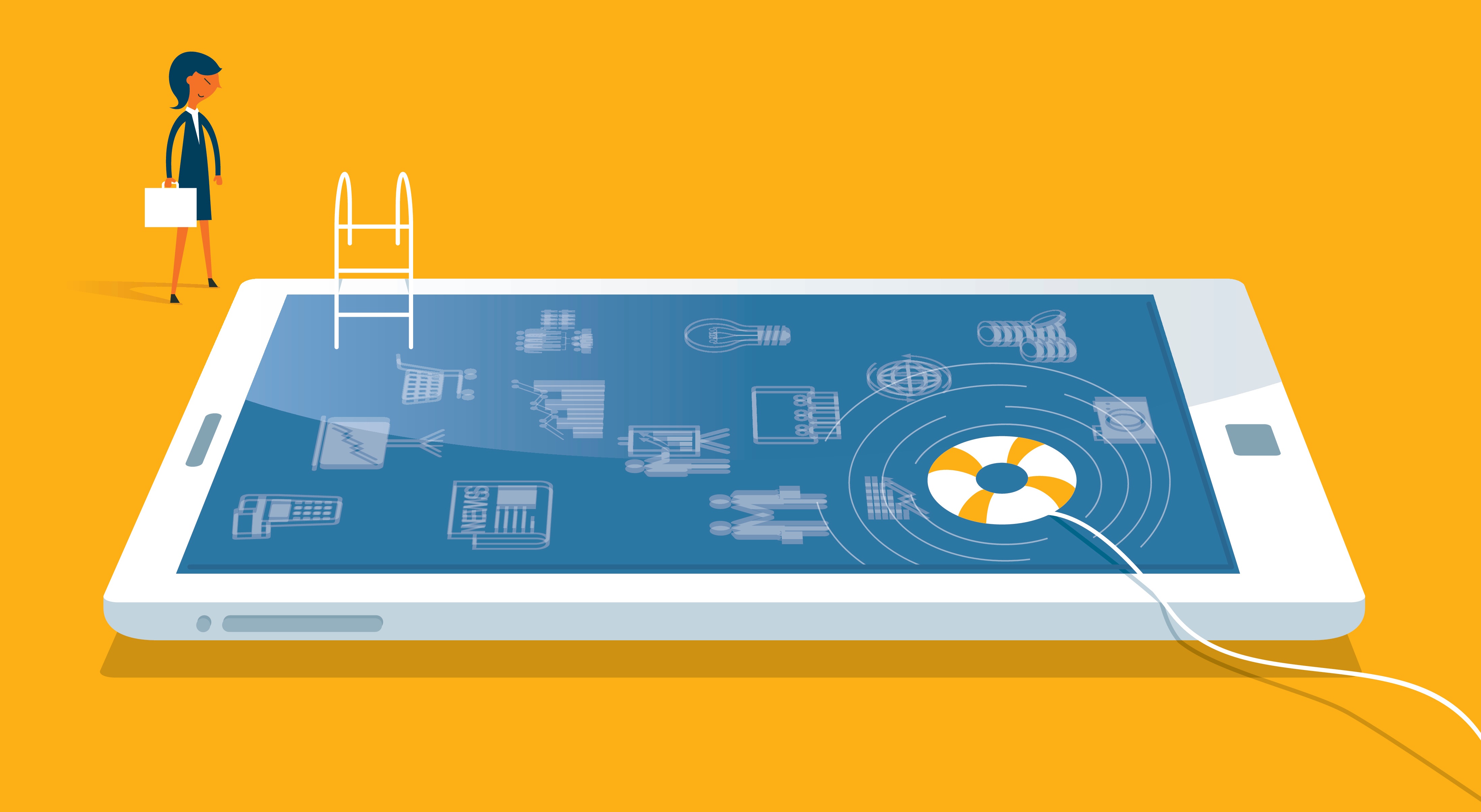GroupFire Release: New and Improved Video Publishing!
The holidays are here and the GroupFire team comes bearing gifts. We're excited to announce a brand new video publishing feature with the potential to transform your communication strategy (yet again). Administrators can now publish video content directly into the newsfeed!
You've always been able to add videos to your video library and share video links (e.g. YouTube, Vimeo, etc). Now you can upload video files stored on your phone or computer! Give it a try with these step-by-step instructions on uploading a video to the header of your event/announcement.
What does video publishing mean for administrators?
It's now much easier to share authentic video content with your community. Here's a list of ways to make the most of this feature:
- Promote an upcoming event with a video teaser
- Publish a weekly video update in lieu of a newsletter
- Share a clip from your last speaking engagement
- Educate members with a "thought of the day" video post
- Introduce new staff members with a video introduction
These are just a few suggestions, but clearly there's a lot of room for creativity. We hope this unlocks a ton of new member engagement! Here's a preview to show you how easy it is to upload videos from the admin control panel:

What does video publishing mean for end users?
Published videos autoplay in the newsfeed. This is what folks have come to expect thanks to popular apps like Facebook and Instagram. Autoplaying video tends to yield much higher engagement, boosting the amount of time users are likely to spend in your app. Here's an example of what users will experience as they scroll through their feed:

If you have any questions or feedback, we'd love to hear from you! Don't hesitate to get in touch via email, chat, or phone.